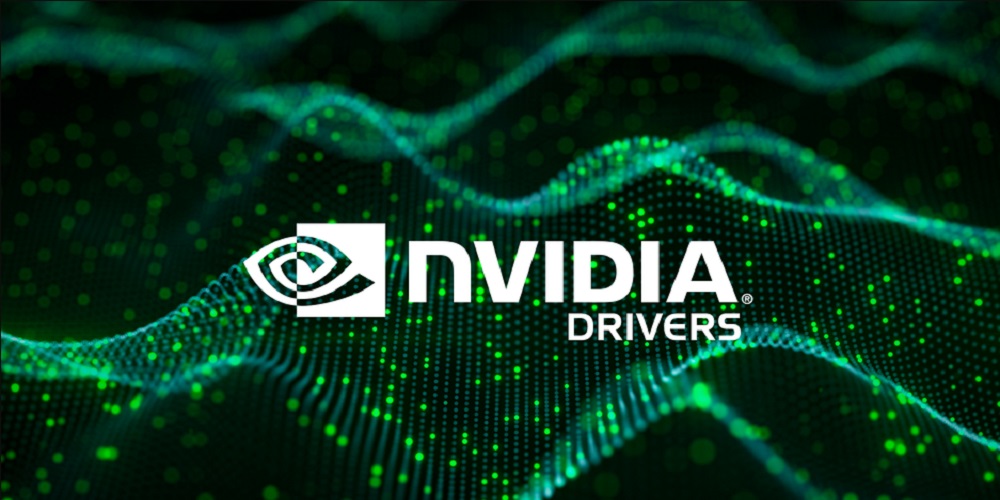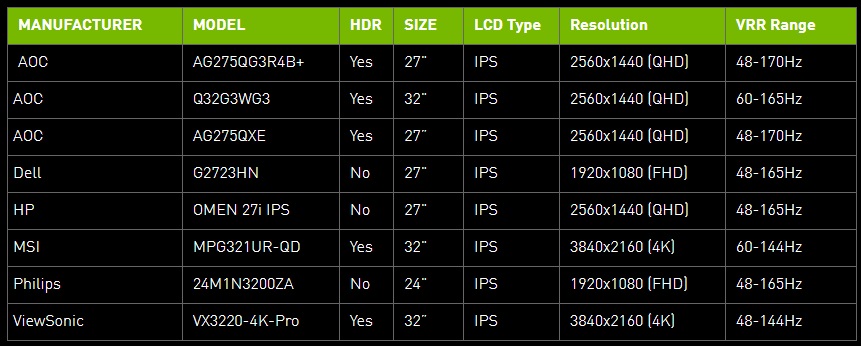Nuovi drivers da parte di Nvidia 511.23, una release corposa con supporto ufficiale a God of War, Tom Clancy’s Rainbow Six Extraction (DLSS e Nvidia Reflex), Hitman III, The Anacrusis (DLSS), GRIT (DLSS e Nvidia Reflex) e Monster Hunter Rise, oltre, e forse è la novità più corposa, l’introduzione di DLDSR, un algoritmo di Upscaling che espande quello visto con DSR tramite l’utilizzo dell’IA calcolata dai Tensor Cores.
Per abilitarlo sarà sufficiente andare nel pannello di controllo e alla voce DSR Factors selezionare DL scaling con uno dei rapporti di compressione proposti, a livello 2.25X dovrebbe essere in grado di elaborare un’immagine paragonabile al 4X DSR, ma con enormi benefici in fatto di performance.
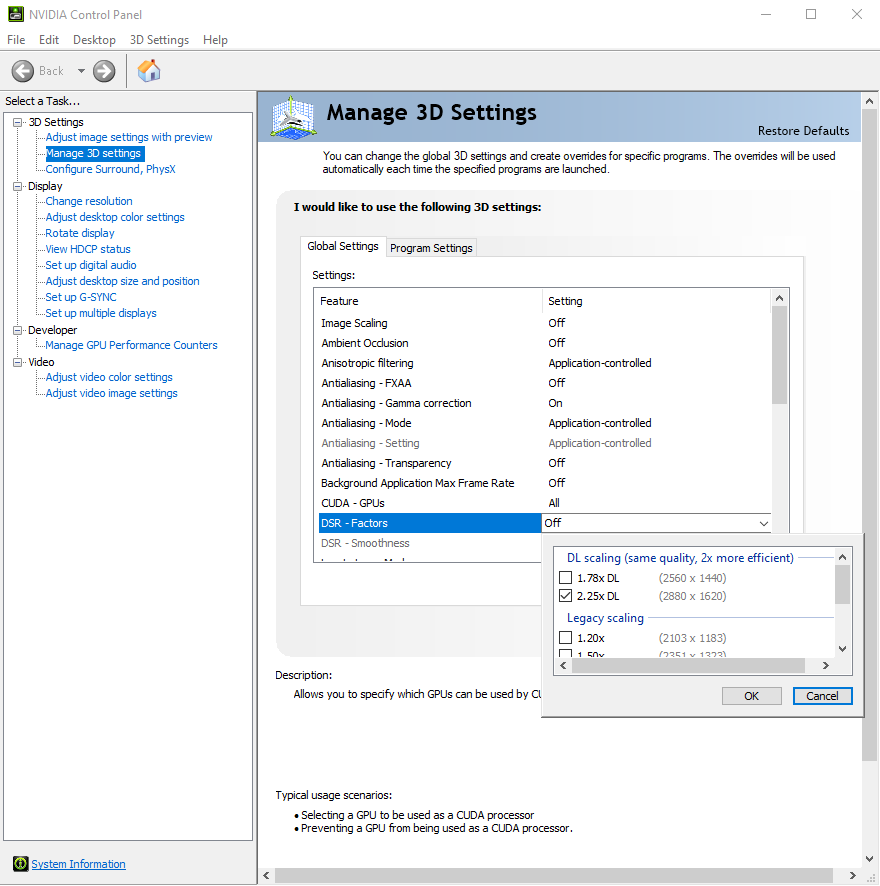
Vi è, inoltre, la notizia della collaborazione con Pascal Gilcher, autore di ReShade, per il rilascio di 3 filtri migliorativi della resa video, attivabili, se si ha installato il pacchetto Geforce Experience, digitando Alt+F3.
- SSRTGI (Screen Space Ray Traced Global Illumination)
- SSAO (Screen Space Ambient Occlusion)
- Dynamic DOF (Depth of Field)
Non ultimo, da questa release, sarà supportata RTX 3080 12 GB e verrà introdotto il supporto a Windows 11 Dynamic Refresh Rate, cioè la possibilità offerta al sistema operativo di variare la frequenza di aggiornamento dello schermo di sua sponte, nell’utilizzo desktop per abbinare ottimizzazioni dei consumi e eccellenti performance.
ELENCO BUG FIXES
- Flicker/disappearing text occurs when 12-bit color is used. [3358884]
- Random flickering occurs across the top of the screen when using desktop applications. [3427298]
- In multi-monitor configurations, the screen may display random black screen flicker.[3405228]
- [Detroit Become Human]: Random stuttering/freezing occurs in the game. [3389250]
- [HDR][G-Sync]: Mouse pointer gets stuck after turning on HDR from the Windows Control Panel or after toggling G-Sync from the NVIDIA control panel. [200762998]
To work around, click the mouse (right or left button). The mouse cursor will be sluggish for a few seconds before returning to normal operation.
PROBLEMATICHE NOTE
- [Windows11][Far Cry 6]: Geometric corruption occurs in the benchmark and in gameplay. [3441540]
- [NVIDIA Ampere GPU]: With the GPU connected to an HDMI 2.1 audio/video receiver, audio may drop out when playing back Dolby Atmos. [3345965]
- [Deathloop][HDR]: TDR/corruption occurs in the game with Windows HDR enabled. [200767905]
- If this issue occurs, toggle the Windows HDR setting.
- Sonic & All-Stars Racing Transformed may crash on courses where players drive through water. [3338967]
- [NVIDIA Advanced Optimus][NVIDIA Control Panel]: After setting the display multiplexer type to “dGPU”, the setting is not preserved across a reboot or resume from S4. [200779758]
- [NVIDIA Image Scaling][Desktop]: The screen moves to the upper left corner on cold boot when Image Scaling is applied to the desktop. [3424721]
Do not apply NVIDIA Image Scaling to the desktop. It is intended only for video upscaling or for games which do not run with a scaling resolution unless the same Image Scaling resolution is applied on the desktop. - [NVIDIA Image Scaling][DirectX 11 video apps]: With Image Scaling enabled, video playback is corrupted or results in a system hang after performing an HDR transition. [3431284]
If HDR is required to be toggled from the Microsoft Control Panel, be sure to switch to a different Image Scaling resolution.
NUOVI MONITOR COMPATIBILI G-SYNC
DOWNLOAD
Trovate il change log e il download degli stessi qui.