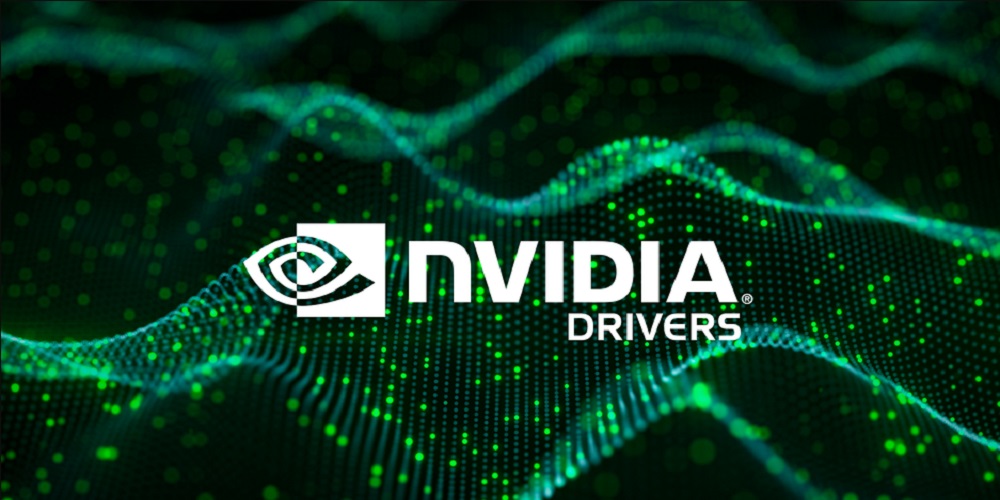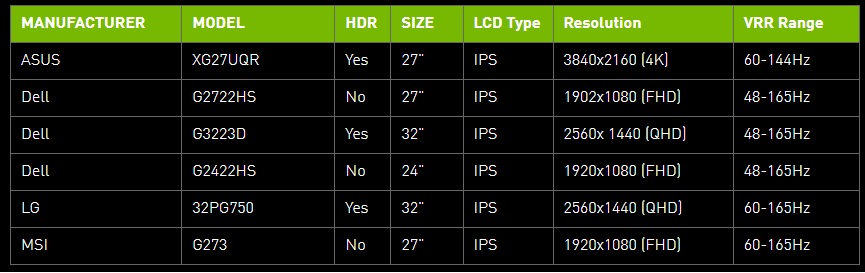Nuovi drivers da parte di Nvidia 497.09, una release corposa con supporto ufficiale a ICARUS, tramite DLSS e RTX Global Illumination, Chorus con DLSS e Halo Infinite in uscita l’8 dicembre, che con questa release punta a ottimizzare resa grafica e frame rate.
NUOVI PROFILI GEFORCE EXPERIENCE
- Farming Simulator 22
- Halo Infinite
- Inscryption
- Ruined King: A League of Legends Story
- Crab Game
ELENCO BUG FIXES
- [Red Dead Redemption 2/Doom Eternal]: The game crashes with TDR or the system crashes while running the game. [200766423]
- [Doom 3 BFG Edition]: The games shows corruption upon launch. [3407653]
- [YouTube]: The YouTube web site randomly displays extreme contrast/gamma while idle or during video playback. [3420164]
- [NVIDIA Image Scaling]: After performing a clean install or over install over version 496.49, NVIDIA Image Scaling resolutions do not appear in the game. [3434708]
- Games do not launch correctly on GeForce GTX 750 Ti when NVIDIA Image Scaling is enabled. [3442778]
- [Notebook]: Black screen may be observed on some Optimus notebooks with 1440p/165hz panels when in discrete GPU mode. [3426730]
- [Notebook]: eDP panel cannot be lit when booting to the desktop after switching to discrete mode. [3423400]
- Using Adaptive Vertical Sync while G-SYNC is enabled may result in random black screen. [3437003]
PROBLEMATICHE NOTE
- [Horizon Zero Dawn Complete Edition]: After attempting to change resolutions, the resolution does not change and the game falls out of IFlip mode. [3442862]
- To apply the new resolution, press Alt+Tab.
- [Supreme Command:Forged Alliance/Supreme Commander 2]: Performance drop when there is mouse movement. [3405920]
- [Deathloop][HDR]: TDR/corruption occurs in the game with Windows HDR enabled.
- If this issue occurs, toggle the Windows HDR setting.
- Sonic & All-Stars Racing Transformed may crash on courses where players drive through water. [3338967]
- In multi-monitor configurations, the screen may display random black screen flicker./3405228]
- [HDR][G-Sync]: Mouse pointer gets stuck after turning on HDR from the Windows Control Panel or after toggling G-Sync from the NVIDIA control panel. [200762998]
- To work around, click the mouse (right or left button). The mouse cursor will be sluggish for a few seconds before returning to normal operation.
- [NVIDIA Advanced Optimus][NVIDIA Control Panel]: After setting the display multiplexer type to “dGPU”, the setting is not preserved across a reboot or resume from S4. [200779758]
- [NVIDIA Image Scaling][Desktop]: The screen moves to the upper left corner on cold boot when Image Scaling is applied to the desktop. [3424721]
- Do not apply NVIDIA Image Scaling to the desktop. It is intended only for video upscaling or for games which do not run with a scaling resolution unless the same Image Scaling resolution is applied on the desktop.
- [NVIDIA Image Scaling][DirectX 11 video apps]: With Image Scaling enabled, video playback is corrupted or results in a system hang after performing an HDR transition. [3431284]
- If HDR is required to be toggled from the Microsoft Control Panel, be sure to switch to a different Image Scaling resolution.
NUOVI MONITOR COMPATIBILI G-SYNC
DOWNLOAD
Trovate il change log e il download degli stessi qui.